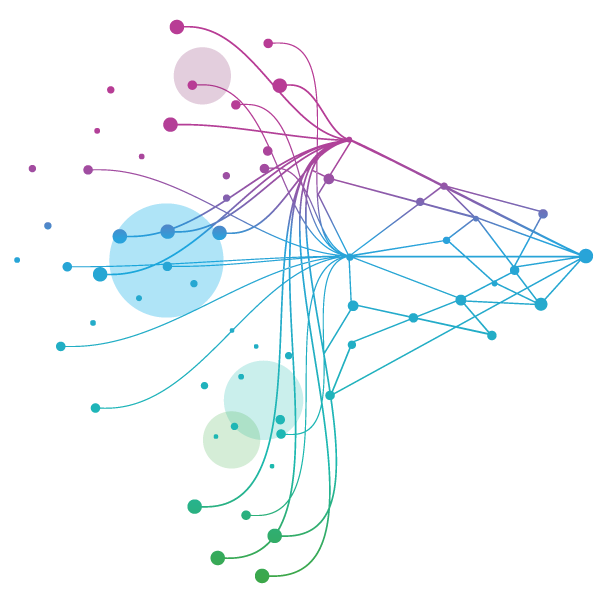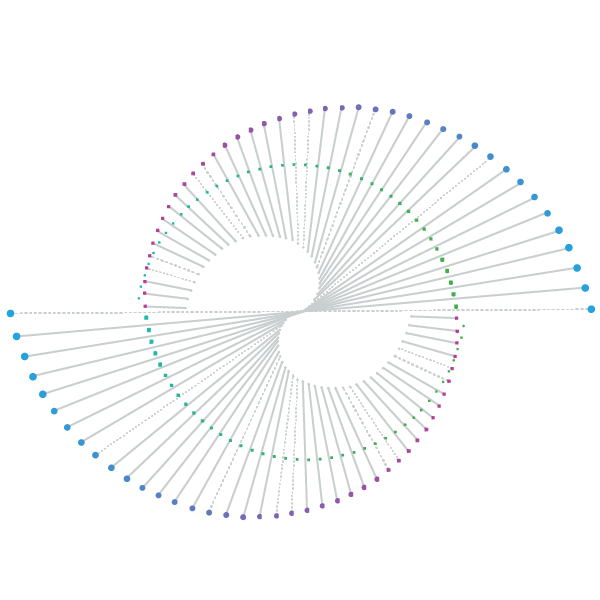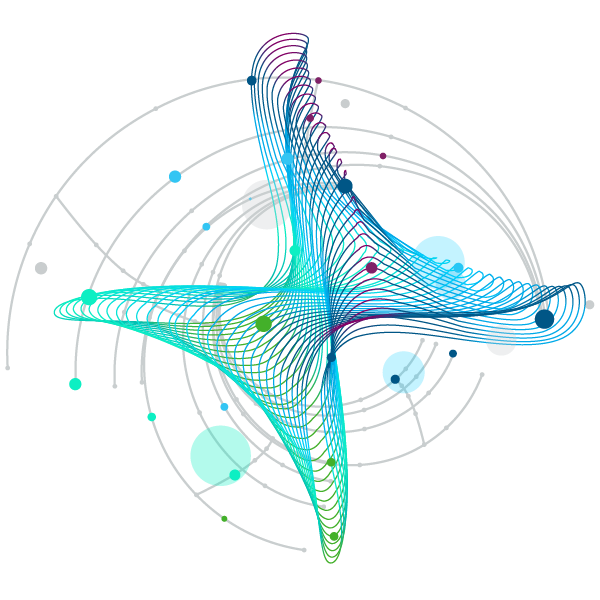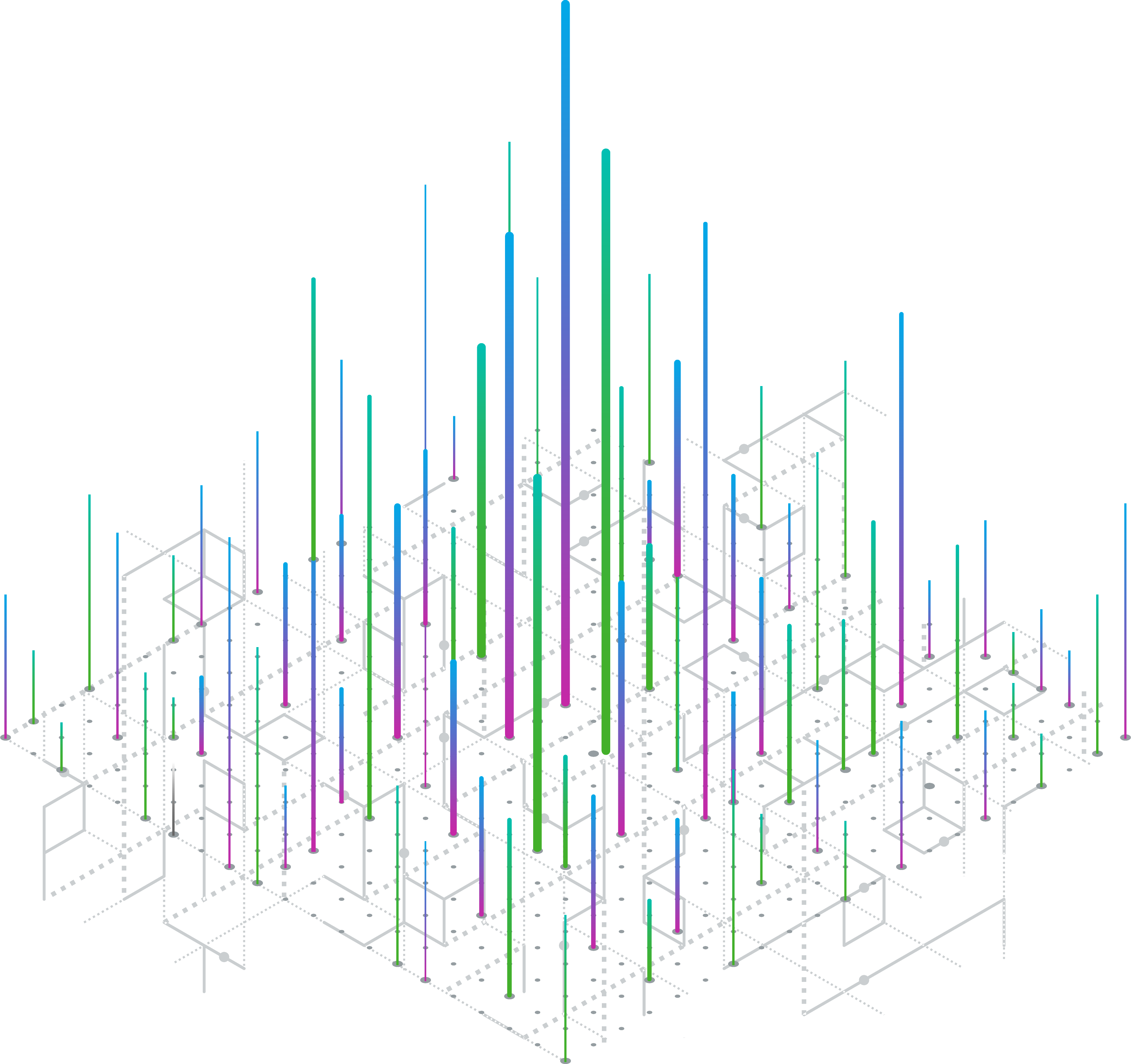Leverage the best-in-class eCOA platform and industry leading expertise from IQVIA Technologies to augment your study proposals and increase your win rate.
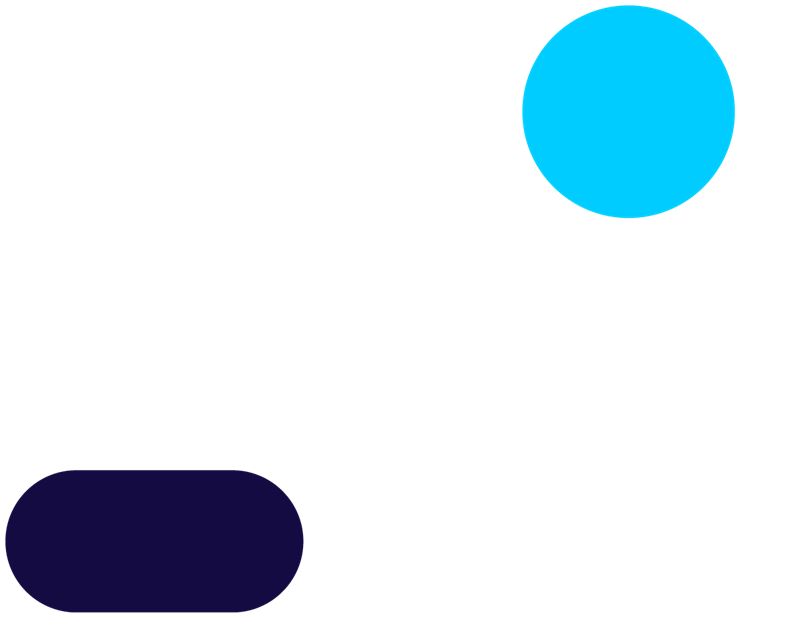


Rapid study design with the Sculptor portal
The IQVIA eCOA Sculptor tool’s drag and drop widget interface accelerates assessment design. The Builder incorporates design feedback in real time, tracking changes using dynamic audit trails. Sponsors can perform live simulations of their eCOA solution, shorten the time for UAT, and accommodate mid-study updates and protocol amendments quickly.
Align eDiary design with assessment schedules
The Sculptor portal simulates both eDiary completion and top-down assessment scheduling. This ensures study design alignment with the planned scheduling of eCOA activities defined in the protocol. Transparency and visualization of design requirements facilitate modification of rules and events while actively previewing the design.
Auto generate documentation
IQVIA eCOA automatically generates screenshots, validation documentation, and audit trails to support software development end to end. Screenshots, test cases, and requirements update in real time upon eDiary changes, can be easily exported, and are viewable across locales. Automated audit trails track every change made for each version of the study.
Study build and scheduler tools
The IQVIA eCOA study build tools and scheduler deliver tailored user experiences and the correct scales to subjects, clinicians, and caregivers. For instance, site clinicians can trigger study events per subject. Training is provided through guides, videos, and eLearning for all users, in addition to 24x7 helpdesk support.
Notifications and reminders
Ensure all IQVIA eCOA users are informed of their respective tasks with notifications and reminders. Alarms with configurable content appear as banner notifications on subjects’ devices. Email notifications enable sites to track possible non-compliance and respond to recently uploaded symptom severity data.
Learn more
Explore our library of eCOA resources including thought leadership papers, on-demand webinars, case studies, and other valuable content.
Increase trial efficiencies with access to more than 600 author approved assessments and translations. Design specifications, common screens, conditions of use, paper versions and translations are centralized in the eCOA Library, enabling faster trial start up.